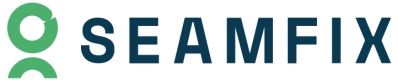Getting Started
Welcome to Verified! With this guide, we aim to help you find your way around and verify your first identity within minutes.
1. Setup your Semfix Verify account
Visit https://verify.seamfix.com and provide the relevant details to create an account for free.
2. Verify your company
You verify your company by verifying your company RC number real time. We provide two free verification attempts so use them judiciously!
3. Retrieve Your User ID
Your user id will be required for authentication when you integrate to our services. To retrieve your user id, follow the steps below.
- Sign in to your Verify account on https://verify.seamfix.com
- Retrieve your userId from the top right corner as shown in the image below
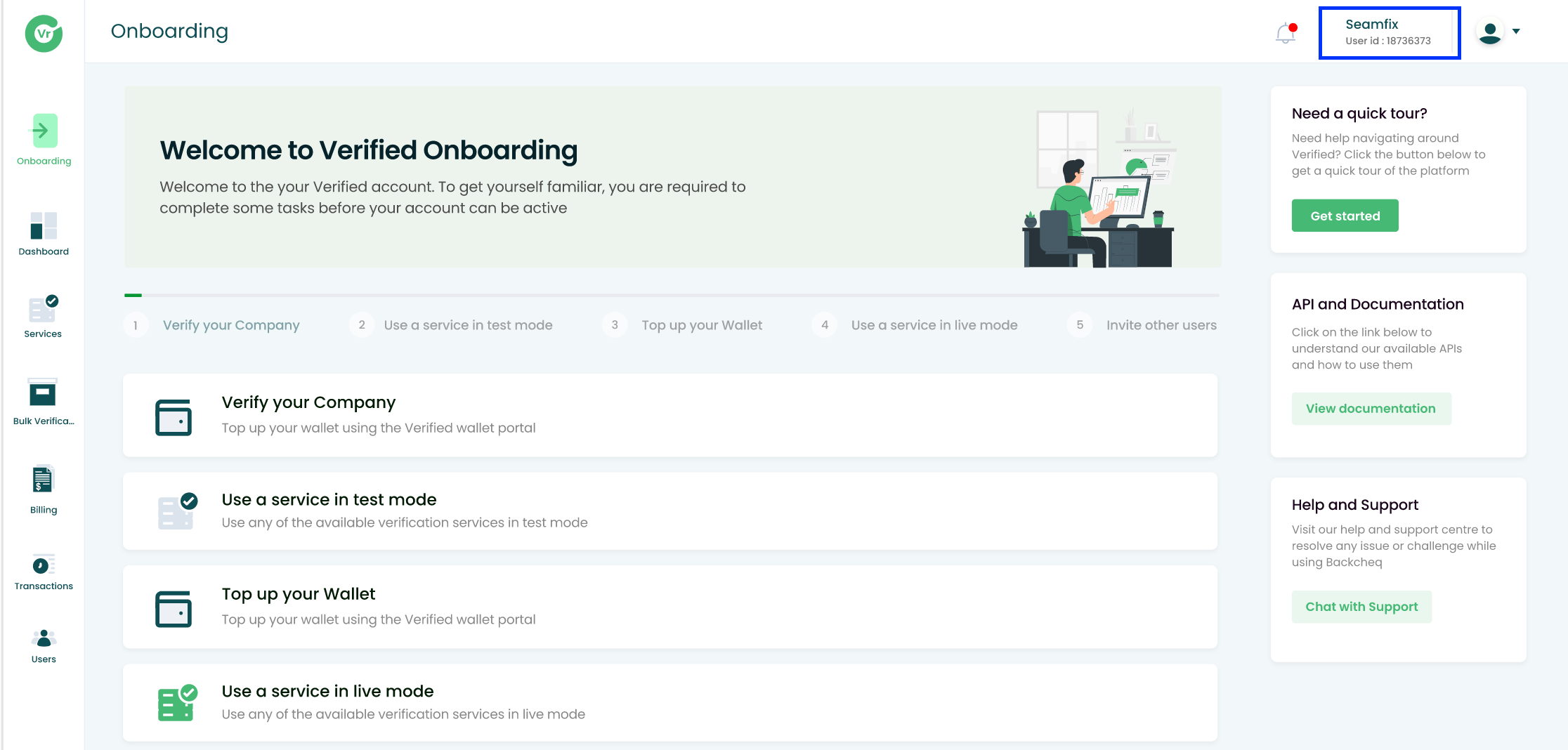
4. Retrieve Your API Keys
Your API key will be required for authentication when you integrate to our services. Each API has it's own unique API Key. To retrieve your API Key for a specific service, follow the steps below.
- Sign in to your Seamfix Verify account on https://verify.seamfix.com
- Go to the services menu
- Locate the specific service you wish to integrate to, or do a search. See our services list here
- Click on the ellipsis beside the 'Use Service' button
- Click on 'Copy API Keys'
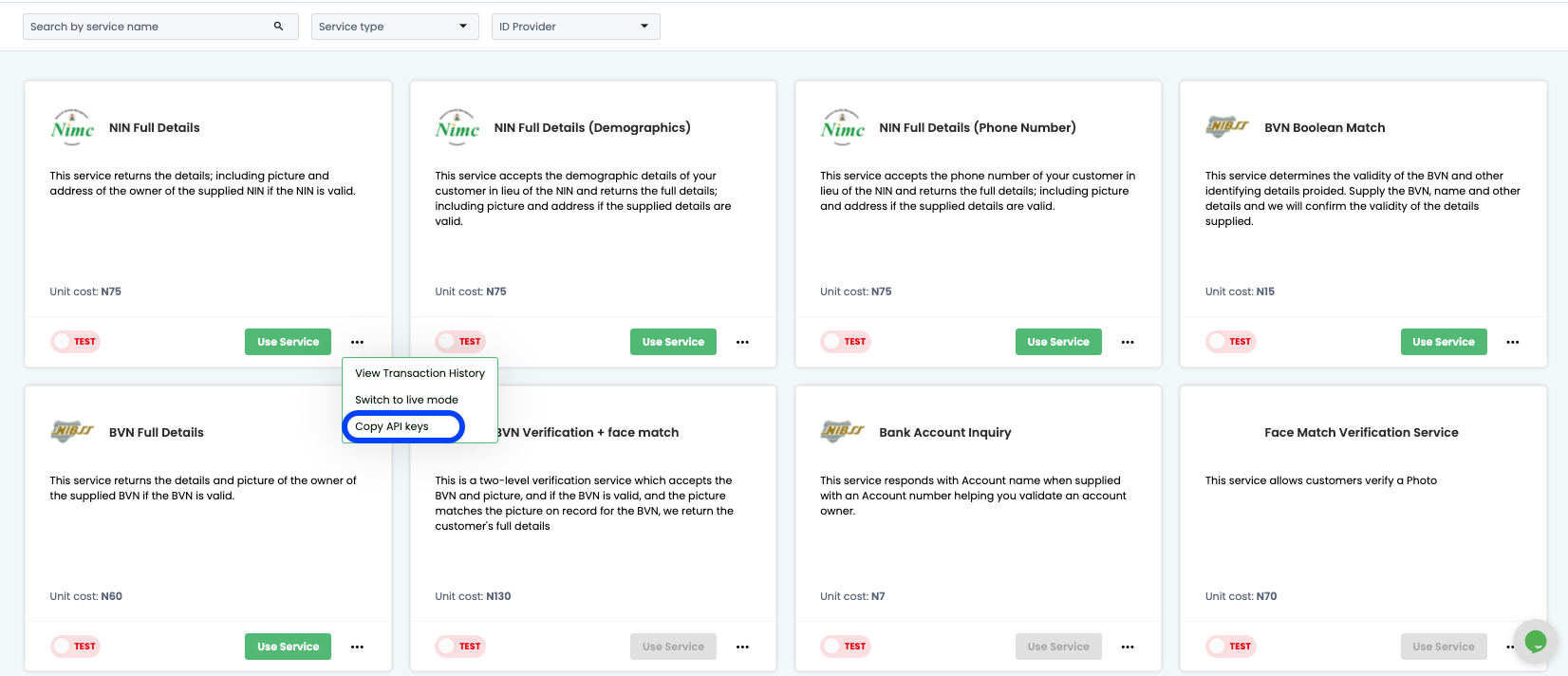
5. Integrate to your first service (Sandbox Mode)
Now that you have your verified account, your user Id and API Keys, you are set to integrate to your first verified API. We advise you to conduct and test all integrations in the sandbox environment. The test data provided in this documentation work in the sandbox mode.
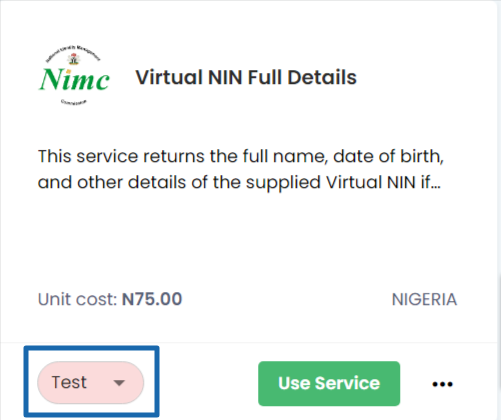
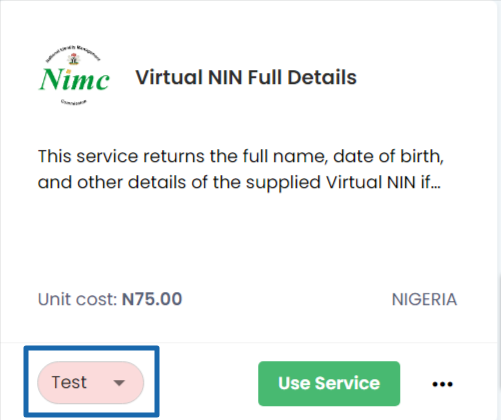
6. Fund your wallet
You must fund your wallet before you can enjoy our services in live mode. Fund your wallet on the portal.
7. And...we are live!
Simply toggle the desired service to the live mode on the portal, and you're good to go. Note that all services are in sandbox mode by default and you must toggle all the services you desire to use one by one as this is a sensitive operation.
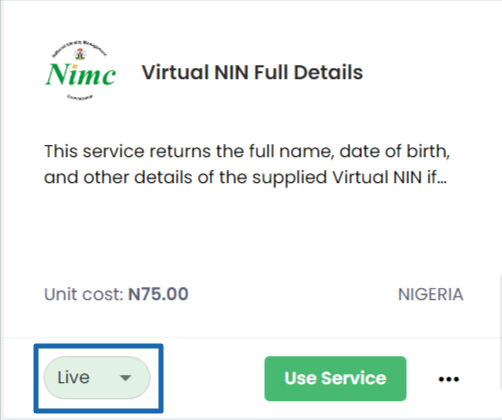
Updated 9 months ago