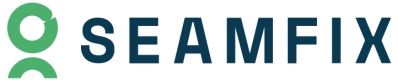About No Code☑️
Our NO Code platform is an innovative solution designed to offer customizable and versatile verification flows for face capture, biometric authentication, and identity verification. This platform empowers customers to create and configure tailored verification processes without requiring traditional coding knowledge, thereby enhancing the user experience and security protocols. Here's a detailed breakdown of the features and functionalities based on your description:
Verification Flow Customization:
The platform allows users to design their verification flow according to their specific needs. This involves the creation of a sequence of steps or checks that a user must undergo to confirm their identity.
Example of Verification Flow Option you can easily create
Face Capture Link with Multiple Biometric Options:
- Activeliveness: This biometric check ensures the user is live and actively present during the verification process, preventing spoofing or fraudulent attempts.
- Image Quality Check: Ensures that the captured images meet certain quality standards, reducing errors caused by low-resolution or unclear images.
- Background Cleanup: Removing background noise or clutter from the captured image to enhance the accuracy of facial recognition.
Face Capture + Face Match Link:Combines face capture and Face match to validate and verify users across several usecases.
- Face Capture: Users provide a live facial image as part of the verification process. (Users can configure all service in Face capture)
- Face Match: The platform can compare the live facial image with a pre-existing reference image to confirm the identity of the user.
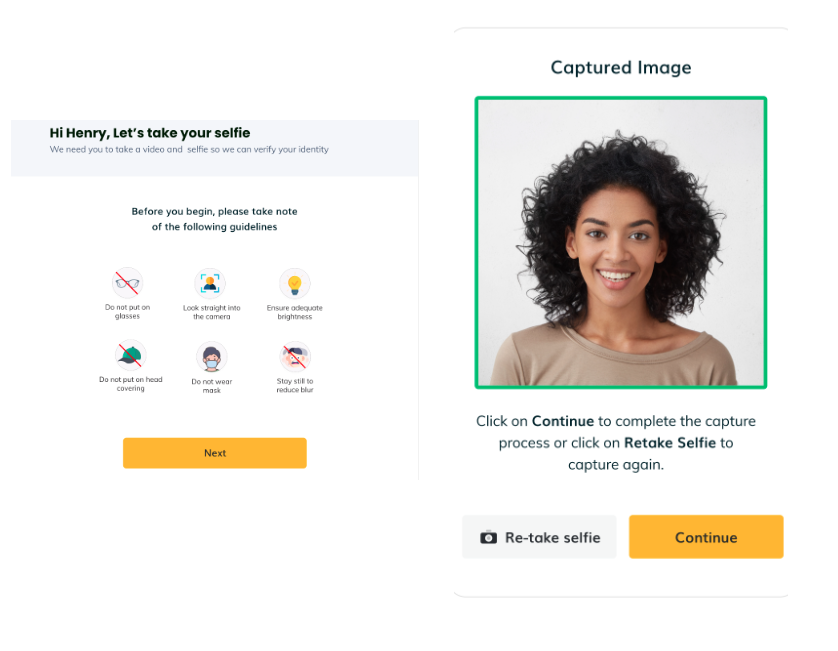
ID Verification Link:This could involve validating an identity a Digital ID provided by the user against existing databases or performing document verifications where users upload specific identification documents (like passports, driver's licenses, etc.) for authentication. We current are able to verify against government databases in Nigeria🇳🇬, South Africa 🇬🇭, Ghana🇬🇭, Kenya🇰🇪, Uganda🇺🇬
- Digital ID:
- What it is: Digital ID verification involves validating a user's identity through digital means, often using unique identifiers such as a government-issued ID number, social security number, or any other form of digital identification against a government database.
- Process: Users input their digital ID number into the verification platform. The system then cross-references this information with Government databases or authoritative sources to confirm the accuracy and validity of the provided details and returns a response.
- Digital ID + Biometric:
- What it is: Digital ID + Biometric verification combines digital identification methods (like ID numbers or digital credentials) with biometric authentication, typically involving facial recognition, fingerprint scanning, or other biometric markers.
- Process: Users present their digital ID, and our system takes their biometric sample (e.g., facial image, fingerprint) for authentication. Our system then cross-checks the provided digital information with the biometric data to verify the user's identity and provide a response.
- Document Verifications:
- What it is: Document verification involves users submitting official identification documents, such as passports, driver's licenses, or other government-issued IDs, to confirm their identity.
- Process: Users upload images or scans of their identification documents to our verification platform. Our system performs checks to authenticate the document's legitimacy, verifying security features, and cross-referencing information against user-submitted biometric samples e.g., facial images for authentication.
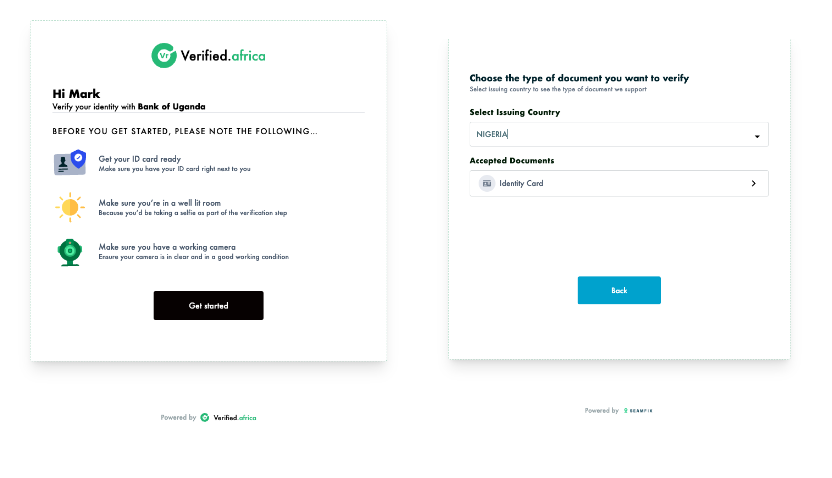
Watch How to Video
Benefits
-
Configuration Options:
Users can configure various parameters and thresholds for each step of the verification process. For instance:
- Setting the metrics for activeliveness.
- Defining the quality standards for acceptable images.
- Establishing the criteria for successful face matching or ID verification.
-
No Code Requirement:
The platform offers a user-friendly interface that doesn't demand programming knowledge. Instead, it likely provides a visual interface or a set of configurable options that users can select or adjust according to their preferences.
-
Security and Compliance:
Ensuring robust security measures and compliance with data protection regulations (such as GDPR, NDPR, ISO 9001, 27001, 27701, etc.) to safeguard user information and maintain confidentiality throughout the verification process.
-
Scalability and Integration:
The platform might be scalable, allowing it to handle varying volumes of verifications. Additionally, it should offer integration capabilities with existing systems or applications through APIs for a seamless user experience.
Verification Integration Channels
API Integration:APIs (Application Programming Interfaces) enable the verification platform to interact with other software systems or applications. Through APIs, data exchange and communication occur, allowing seamless integration of Digital ID verification capabilities.
Advantages: Provides a standardized and efficient method for integration, facilitating real-time data exchange between systems.
SDK (Software Development Kit):The SDK allows developers to embed our no code process directly into their applications, providing a more seamless user experience.
Advantages: Offers a more customized and tightly integrated solution, enabling developers to create applications with built-in identity verification features.
Private Links:Users or applications receive private links (URLs or unique access points) from the verification platform. These links grant direct access to initiate our no code usecases process securely.
Advantages: Ensures privacy and security by limiting access to authorized users or applications, facilitating a straightforward initiation of the verification flow.
These integration channels (API, SDK, Private Links) cater to different integration needs, allowing businesses and developers to choose the most suitable method based on their technical requirements, security preferences, and user experience goals.
Overall, our NO Code platform offers a comprehensive solution for identity verification by leveraging multiple biometric options, configurable settings, and a user-friendly interface to create tailored verification flows, ensuring both security and ease of use.
Updated 6 months ago