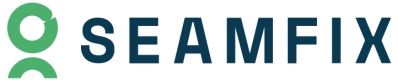PEP and Sanctions Screening
Overview
The PEP and Sanctions Screening API enables your application to screen individuals and entities against comprehensive databases of politically exposed persons (PEPs) and sanctioned entities. This service helps ensure compliance with international and national regulations and mitigates risks associated with financial crimes, such as money laundering and terrorism financing.
Key Features
- Comprehensive Screening: Check individuals and entities against multiple PEP and sanctions lists, including those maintained by international organizations like the United Nations, the European Union, and the Office of Foreign Assets Control (OFAC).
- Real-Time Results: Receive immediate responses to screening requests, allowing for quick decision-making during client onboarding or transaction processing.
- Detailed Matching Information: Access detailed information on potential matches, including the source list, match score, and relevant identifiers.
- Flexible Integration: Utilize RESTful endpoints that support JSON format for easy integration with your existing systems and workflows.
- Secure Access: Ensure data privacy and security through token-based authentication and HTTPS encryption.
Use Cases - Client Onboarding: Screen new clients during the onboarding process to identify potential risks and ensure regulatory compliance.
- Transaction Monitoring: Continuously monitor transactions and business relationships to detect and address potential sanctions violations.
How It Works
- Submit Screening Request: Send a screening request with the individual's or entity's information, such as name, date of birth, nationality, and identification number.
- Receive Matches: The API processes the request and returns any potential matches from the PEP and sanctions lists, including detailed information about each match.
- Review and Act: Review the match details to determine the appropriate action, such as enhanced due diligence or declining the business relationship.
Getting Started
- Obtain API Key: Sign up for an API key.
- Integrate API: Use the provided endpoints and authentication methods to integrate the API into your application
- Test and Deploy: Test the integration in a sandbox environment before deploying it to your production system.
Contact and Support
For additional information, support, or to request an API key, please contact our support team:Email:[email protected]
Updated 6 months ago
What’s Next