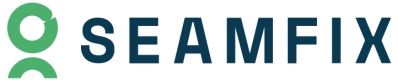Asynchronous Callback
Overview
The Asynchrounous Callback service accepts the callback Url and callback Email and it notifies and passes information back to the sender via the url and email provided when any of the Seamfix Verify services are used for verification. This article will guide you on how to integrate to the Asynchronous callback
ImportantBefore you proceed, ensure you review the prerequisites for integrating to our APIs for a more detailed guide.
API Endpoint
https://api.verified.africa/sfx-verify/v3/id-service/
Headers
Our service accepts headers for authentication. See below the headers to pass to the API
| Header | Type | Description |
|---|---|---|
| userid | String | This is your user id retrieved from the portal. Check the getting started article to understand how to retrieve your userid |
| apiKey | String | This is your api key retrieved from the portal. Check the getting started article to understand how to retrieve your apiKey |
Request
ImportantThis service request cuts across all the services. For the benefit of this documentation, I will be using that of BVN full details service.
| Request Parameter | Description | Description | Test Data |
|---|---|---|---|
| searchParameter | Required | The BVN will be passed into this field | "22222222223" |
| transactionReference | Optional | This is a field that uniquely identifies your transaction. We generate this field if you leave it empty; however, we encourage you to generate it for proper reconciliation | To be generated by the customer |
| verificationType | Required | This field is used to identify the service being called. Ensure to use the value provided exactly as provided | BVN-FULL-DETAILS |
| callbackUrl | Required | The callback url is inputted here | "https://webhook.site/7518d538-18ad-4eeb-b944-e168c54d020f" |
| callbackEmail | Optional | The callback email is inputted here | "[email protected]" |
{
"searchParameter": "22222222223",
"email":"[email protected]",
"transactionReference": "",
"callbackUrl" : "https://webhook.site/7518d538-18ad-4eeb-b944-e168c54d020f",
"callbackEmail" : "[email protected]"
"verificationType":"BVN-FULL-DETAILS"
}Response
ImportantThis service response cuts across all the services. For the benefit of this documentation, I will be using that of BVN full details service.
Response Parameter | Type | Description |
|---|---|---|
responseCode | String | Please reference Response Codes page for details on all possible responses |
description | String | This is a description of the response received. |
verificationType | String | The same verificationType passed in request will be returned here |
verificationStatus | String | This field lets you know if the identity verification was successful. Options are:
|
transactionStatus | String | This indicates the wallet debit status. The options are successful or failed. |
transactionReference | String | If you supplied a transactionReference, the same will be returned here. Else, we would generate a reference and return that to you in this field. |
transactionDate | String | Date the transaction was done |
searchParameter | String | BVN used for the verification |
callBackUrl | String | This indicates that the asynchronous callback url used for the transaction. |
callBackEmail | String | This indicates the asynchronous callback email used for the transaction. |
response | String | This is a string containing all the actual BVN data as retrieved from the service provider. |
{
"responseCode": "00",
"description": "Your request is being processed.",
"verificationType": "BVN-FULL-DETAILS",
"verificationStatus": "PENDING",
"transactionStatus": null,
"transactionReference": "1630321373727-L6YY95B5",
"transactionDate": "1660821526163",
"searchParameter": "22222222223",
"callBackUrl": null,
"livenessScore": 0.0,
"paymentRef": null,
"response": null,
"faceMatch": null
}Updated 6 months ago