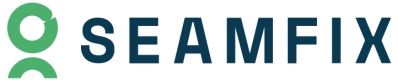Face Match Verification 🔗
Face match service compares facial features for identification. Uses algorithms, real-time processing, and database integration in security, and access control applications.
Overview
The Face Match Service API allows you to match two faces and determine how similar they are.
Important!Before you proceed, ensure you review the prerequisites for integrating to our APIs for a more detailed guide.
NoteIt is expected that the image passed is single face in image while using the Face Match Service
API Endpoint
https://api.verified.africa/sfx-v4-verify/v4/id-service
Headers
Our service accepts headers for authentication. See below the headers to pass to the API.
| Header | Type | Description |
|---|---|---|
| user ID | String | This is your user id retrieved from the portal. Check the getting started article to understand how to retrieve your user ID |
| apiKey | String | This is your api key retrieved from the portal. Check the getting started article to understand how to retrieve your apiKey |
Request Parameters
| Parameter | Required | Description | Test Data |
|---|---|---|---|
| Verification Type | yes | This field is used to identify the service being called. Ensure to use the value provided exactly as provided | FACEMATCH-VERIFICATION |
| Selfie | yes | The source image | Base64 image |
| targetImage | yes | The target image | Base64 image |
{
"verificationType":"FACEMATCH-VERIFICATION",
"selfie" : "data:image/jpeg;base64,/9j/4AAQSkZJRgABAQAAAQABAAD/...",
"targetImage": "data:image/jpeg;base64,/9j/4AAQSkZJRgABAQAAAQABAAD/"
}Response Parameters
Parameter | Type | Description |
|---|---|---|
responseCode | String | Please reference Response Codes page for details on all possible responses |
description | String | This is a description of the response received. |
verificationType | String | The same verificationType passed in request will be returned here |
verificationStatus | String | This field lets you know if the identity verification was successful. Options are:
|
transactionStatus | String | This indicates the wallet debit status. The options are successful or failed. |
transactionReference | String | If you supplied a transactionReference, the same will be returned here. Else, we would generate a reference and return that to you in this field. |
transactionDate | String | Date the transaction was done |
response | Json | faceMatch and confidenceScore is retrieved from the service provider. |
{
"responseCode": "00",
"description": "Success",
"verificationType": "FACEMATCH-VERIFICATION",
"verificationStatus": "VERIFIED",
"transactionStatus": "SUCCESSFUL",
"transactionReference": "1628016393774-LGKXKP7X",
"transactionDate": "1681741687165",
"searchParameter": null,
"callBackUrl": null,
"livenessScore": 0.0,
"paymentRef": null,
"response": {
"faceMatch": true,
"prediction": 98.68,
"message": "Match"
},
"faceMatch": null
}Error Responses
| Status Code | Description |
|---|---|
| 400 | Bad Request - Invalid input parameters |
| 401 | Unauthorized - Invalid API Key |
| 500 | Internal Server Error - Something went wrong on the server side |
Updated 6 months ago