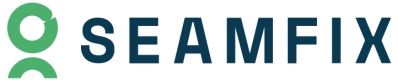Configurations
Modes of Integration
Within a DIV
To use the SDK, create a div with id asseamfix-verify-sdkand invoke the init method of the SeamfixVerify class as shown below.
Without a DIV
You can also add it without the div placeholder, see example below
<!DOCTYPE html>
<html lang="en">
<head>
<meta charset="utf-8" />
<title>My Application</title>
<base href="/" />
<meta name="viewport" content="width=device-width, initial-scale=1" />
<link rel="icon" type="image/x-icon" href="favicon.ico" />
<!-- add seamfix verify SDK scripts -->
<script src="https://sdk-verifylink.seamfix.com/index.js"></script>
</head>
<body>
<script>
SeamfixVerify.init({
tokenId: "VF-1716239266771",
userId: 1234455,
publicKey: 'zDZjXSUBf6aBICZpRCjK',
authenticationToken: '',
linkIdentifier: "google1",
callbackUrl: "https://webhook.site/8785df19-4054-4a84-a9f0-bbd51a8bb8bd",
sourceImage: "",
redirectUrl: "https://www.google.com",
userDetails: {},
personalizationDetail: ""
})
</script>
</body>
</html>Init method Parameters
Param | Suitable Usecase | Description | DataType | Required |
|---|---|---|---|---|
tokenId | Face capture, Face capture + Facematch, ID Verification | Verification token generated via your API | String | Yes |
authenticationToken | Face capture, Face capture + Facematch, ID Verification | The authentication token obtained from the portal should be passed into this field | String | Yes |
callbackUrl | Face capture, Face capture + Facematch, ID Verification | The callback URL is the webhook where the captured image and the background cleanup image will be sent after a successful capture/verification | String | Yes |
redirectUrl | Face capture, Face capture + Facematch, ID Verification | The redirect URL enables your customers to navigate to any destination of your choice. Once you provide us with the URL, our system will direct your customers there after capture/verification is complete | String | No |
personalizationDetail | Face capture, Face capture + Facematch, ID Verification | Use this to personalize the experience for your customers. Input the name of the person to be verified into this field | String | No |
sourceImage | Face capture + Facematch | The source image is only valid for the face capture and face match use case. You need to provide us with a reference image so that we can compare it once a user is successfully captured using our SDK. After the capture, the system will perform a face match using the reference image (source image) and the captured image. | String (base64) | Yes |
User Details | ID Verification | Best for ID verification when you want to compare the user details you have against the information to be captured.
| Object | No |
| Header | DataType | Description |
|---|---|---|
| userid | String | This is your user id retrieved from the portal. Check the getting started article to understand how to retrieve your userid |
| publicKey | String | This is your publickey retrieved from the portal. Check the getting started article to understand how to retrieve your publicKey |
Sample Payload for Different Use cases
Face capture Only (Below is just an example)
<body>
<script>
SeamfixVerify.init({
"tokenId": "VF-1111111111111",
"authenticationToken": "8299c793606e51e5f49922fa6e9b04f01ab7cf1b45d29ff75294dbcb8ccc5af17cf6ff123fe4f4082d91ddb64c2d9695c259eaf69a334e3e4e5c71e884c62370681b63a9e9de3fa3b3326d5b0c8f4a1c",
"callbackUrl": "https://webhook.site/758260e2-8e2d-4ff3-9866-f8860500f621",
"redirectUrl" : "https://verified.africa",
"personalizationDetail": "Kelechi mARY",
"linkIdentifier": "goeism"
})
</script>
</body>
Face Capture + Face Match (Below is just an example)
<body>
<script>
SeamfixVerify.init({
"tokenId": "VF-1111111111111",
"authenticationToken": "8299c793606e51e5f49922fa6e9b04f01ab7cf1b45d29ff75294dbcb8ccc5af17cf6ff123fe4f4082d91ddb64c2d9695c259eaf69a334e3e4e5c71e884c62370681b63a9e9de3fa3b3326d5b0c8f4a1c",
"callbackUrl": "https://webhook.site/758260e2-8e2d-4ff3-9866-f8860500f621",
"sourceImage": "/9j/4AAQSkZJRgABAQEA",
"redirectUrl" : "https://verified.africa",
"personalizationDetail": "Kelechi mARY",
"linkIdentifier": "goeism"
})
</script>
</body>
ID Verification (Verification with existing User details) (Below is just an example)
<body>
<script>
SeamfixVerify.init({
"tokenId": "1111111111111",
"authenticationToken": "8299c793606e51e5f49922fa6e9b04f01ab7cf1b45d29ff75294dbcb8ccc5af17cf6ff123fe4f4082d91ddb64c2d9695c259eaf69a334e3e4e5c71e884c62370681b63a9e9de3fa3b3326d5b0c8f4a1c",
"callbackUrl": "https://webhook.site/758260e2-8e2d-4ff3-9866-f8860500f621",
"redirectUrl" : "https://verified.africa",
"personalizationDetail": "Kelechi mARY",
"linkIdentifier": "goeism",
"userDetails": {
"firstName": "EMMANUEL",
"surname": "Shawn",
"gender": "Male",
"middleName": "MACHARIA",
"email":"[email protected]",
"dob": "08-02-1997",
"phoneNumber" : "09034552435"
}
})
</script>
</body>
ID Verification (Without existing User details) (Below is just an example)
<body>
<script>
SeamfixVerify.init({
"tokenId": "VF-1111111111111",
"authenticationToken": "8299c793606e51e5f49922fa6e9b04f01ab7cf1b45d29ff75294dbcb8ccc5af17cf6ff123fe4f4082d91ddb64c2d9695c259eaf69a334e3e4e5c71e884c62370681b63a9e9de3fa3b3326d5b0c8f4a1c",
"callbackUrl": "https://webhook.site/758260e2-8e2d-4ff3-9866-f8860500f621",
"redirectUrl" : "https://verified.africa",
"personalizationDetail": "Kelechi mARY",
"linkIdentifier": "goeism"
})
</script>
</body>Updated 6 months ago