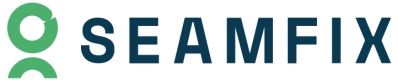Passive Liveness Verification🪪
Biometrical authentication of user's identity by assessing natural, non-intrusive behavioral or physiological patterns to verify if they are a live image.
Overview
Passive liveness check evaluates a face in an image to determine if it appears passive or lacking in liveliness. (Passive image usually conveys a sense of stillness, calmness, or tranquility.) This might involve looking at features such as the facial expression, eye contact, movement, and lighting in the image to assess the level of engagement or energy conveyed by the face. It returns if the image is a live image or not by giving you a live_score and pop_score value.
Important!Before you proceed, ensure you review the prerequisites for integrating to our APIs for a more detailed guide.
API Endpoint
[\<https://api.verified.africa/sfx-v4-verify/v4/id-service](https://api.verified.africa/sfx-v4-verify/v4/id-service)
Headers
Our service accepts headers for authentication. See below the headers to pass to the API
| Header | Type | Description |
|---|---|---|
| Userid | String | This is your user id retrieved from the portal. Check the getting started article to understand how to retrieve your user ID |
| ApiKey | String | This is your api key retrieved from the portal. Check the getting started article to understand how to retrieve your apiKey |
Request Parameters
| Parameter | Required | Description | Test Data |
|---|---|---|---|
| verificationType | yes | This field is used to identify the service being called. Ensure to use the value provided exactly as provided | PASSIVE-LIVELINESS-VERIFICATION |
| Selfie | yes | The selfie image | Base64 image |
{
"verificationType" : "PASSIVE-LIVELINESS-VERIFICATION",
"selfie": "data:image/jpeg;base64,/9j/4AAQSkZJRgABAQAASABIAAD/"
}Response Parameters
Paremeter | Type | Description |
|---|---|---|
responseCode | String | Please reference Response Codes page for details on all possible responses |
description | String | This is a description of the response received. |
verificationType | String | The same verificationType passed in request will be returned here |
verificationStatus | String | This field lets you know if the identity verification was successful. Options are:
|
transactionStatus | String | This indicates the wallet debit status. The options are successful or failed. |
transactionReference | String | If you supplied a transactionReference, the same will be returned here. Else, we would generate a reference and return that to you in this field. |
transactionDate | String | Date the transaction was done |
response | Json | pop_score and live_Score is retrieved from the service provider. A high live_score and low pop_score signifies that the image is live image |
{
"responseCode": "00",
"description": "Success",
"verificationType": "PASSIVE-LIVELINESS-VERIFICATION",
"verificationStatus": "VERIFIED",
"transactionStatus": "SUCCESSFUL",
"transactionReference": "1628016393774-LH92B5CT",
"transactionDate": "1683200825928",
"searchParameter": null,
"callBackUrl": null,
"livenessScore": 0.0,
"paymentRef": null,
"response": {
"pop_score": 98.825,
"live_score": 1.175
},
"faceMatch": null
}Error Responses
| Status Code | Description |
|---|---|
| 400 | Bad Request - Invalid input parameters |
| 401 | Unauthorized - Invalid API Key |
| 500 | Internal Server Error - Something went wrong on the server side |
Updated 6 months ago